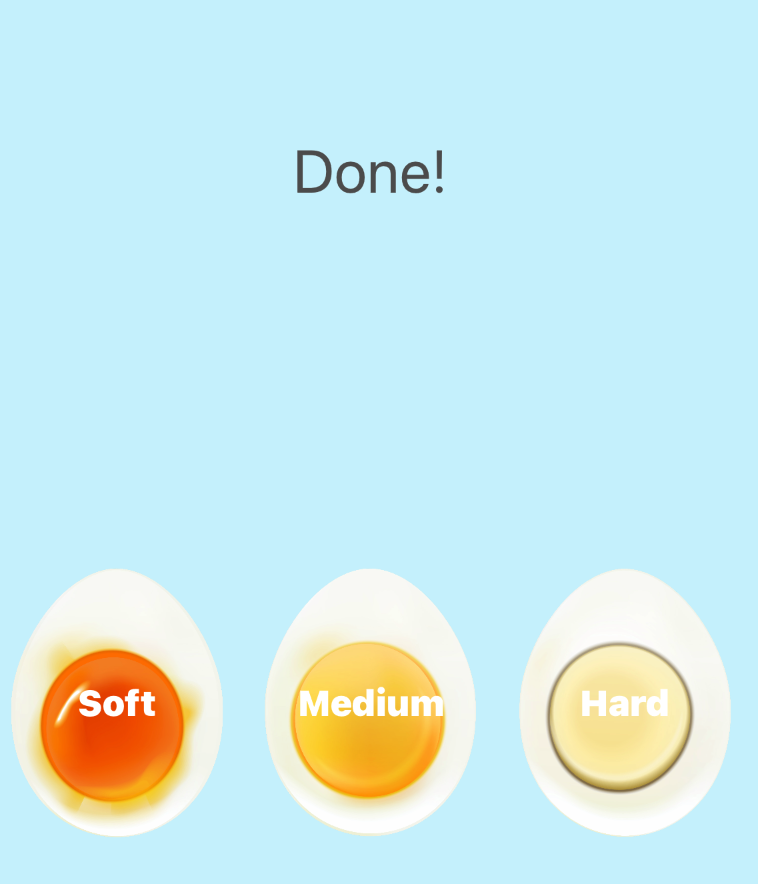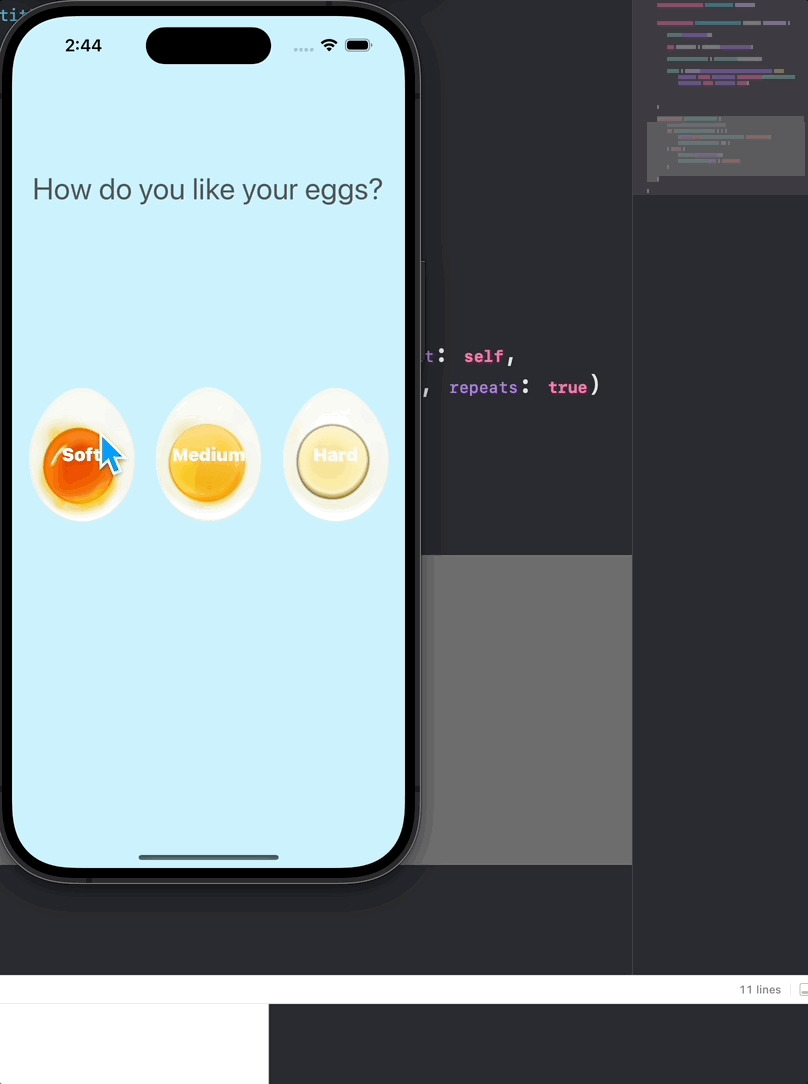EggTimer (2)
Challenge! 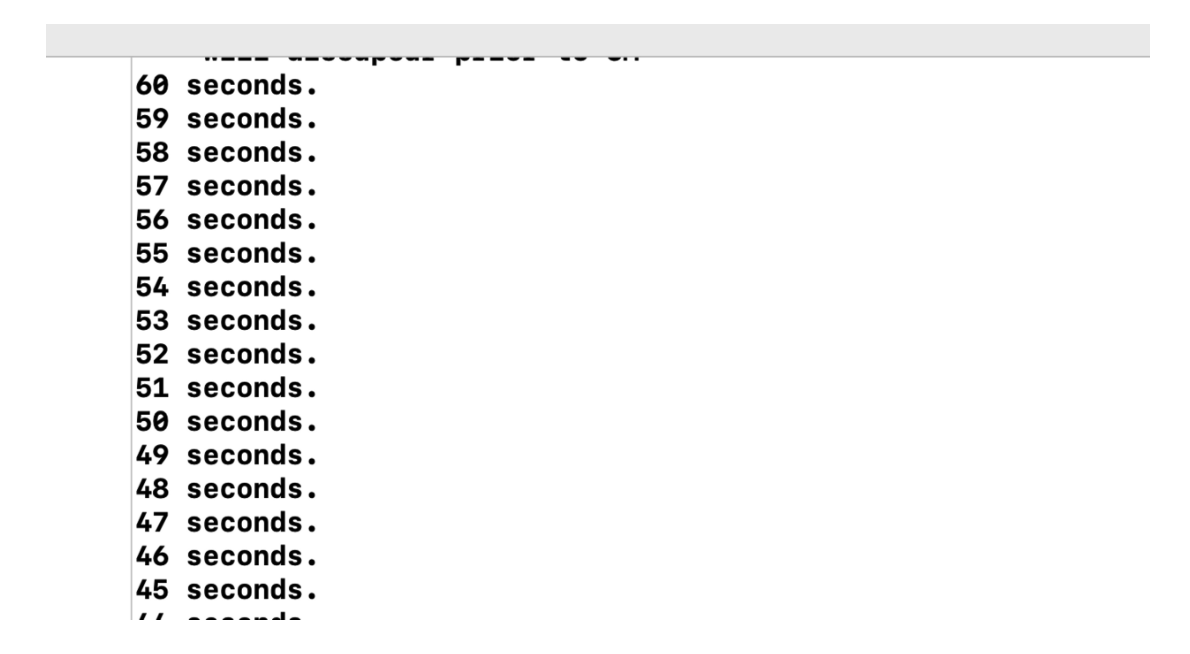 위와 같이 버튼을 눌렀을때 60부터 countdown하는 코드를 작성해보자!
위와 같이 버튼을 눌렀을때 60부터 countdown하는 코드를 작성해보자!
before
1
2
3
4
5
6
7
8
9
10
11
12
13
14
15
16
17
18
19
20
21
22
23
24
25
26
27
28
29
import UIKit
class ViewController: UIViewController {
let eggTimes = ["Soft" : 5, "Medium" : 7, "Hard" : 12]
//let softTime = 5
//let mediumTime = 7
//let hardTime = 12
@IBAction func hardnessSelected(_ sender: UIButton) {
let hardness = sender.currentTitle!
print(eggTimes[hardness])
// switch hardness {
// case "Soft" : print(softTime)
// case "Medium" : print(mediumTime)
// case "Hard" : print(hardTime)
// default: print("none")
// }
}
}
after
1
2
3
4
5
6
7
8
9
10
11
12
13
14
15
16
17
18
19
20
21
22
23
24
25
26
27
28
29
30
31
32
33
34
35
36
37
38
39
40
41
42
43
44
45
46
47
import UIKit
class ViewController: UIViewController {
let eggTimes = ["Soft" : 5, "Medium" : 7, "Hard" : 12]
//let softTime = 5
//let mediumTime = 7
//let hardTime = 12
var counter = 60
override func viewDidLoad() {
super.viewDidLoad()
Timer.scheduledTimer(timeInterval: 1.0, target: self, selector: #selector(updateCounter), userInfo: nil, repeats: true)
}
@IBAction func hardnessSelected(_ sender: UIButton) {
let hardness = sender.currentTitle!
print(eggTimes[hardness])
// switch hardness {
// case "Soft" : print(softTime)
// case "Medium" : print(mediumTime)
// case "Hard" : print(hardTime)
// default: print("none")
// }
}
@objc func updateCounter() {
//example functionality
if counter > 0 {
print("\(counter) seconds.")
counter -= 1
}
}
}
강의의 코드
1
2
3
4
5
6
7
8
9
10
11
12
13
14
15
16
17
18
19
20
21
22
23
24
25
26
27
28
29
30
31
32
33
34
35
36
37
38
39
40
41
42
43
44
import UIKit
class ViewController: UIViewController {
let eggTimes = ["Soft" : 300, "Medium" : 420, "Hard" : 720]
var secondsRemaining = 60
@IBAction func hardnessSelected(_ sender: UIButton) {
let hardness = sender.currentTitle!
secondsRemaining = eggTimes[hardness]!
Timer.scheduledTimer(timeInterval: 1.0, target: self, selector: #selector(updateTimer), userInfo: nil, repeats: true)
//print(eggTimes[hardness])
// switch hardness {
// case "Soft" : print(softTime)
// case "Medium" : print(mediumTime)
// case "Hard" : print(hardTime)
// default: print("none")
// }
}
@objc func updateTimer() {
//example functionality
if secondsRemaining > 0 {
print("\(secondsRemaining) seconds.")
secondsRemaining -= 1
}
}
}
구글링을 하여 코드를 작성하였다.
굳이 viewdidload가 필요가 없었다.
Timer의 매개변수는 총 5개가 있다.
1
Timer.scheduledTimer(timeInterval: 1.0, target: self, selector: #selector(updateTimer), userInfo: nil, repeats: true)
timeInterval : 타이머 실행 간격, Double Type
target : 함수 selector가 호출되어야 하는class instance, 보통 self
selector : 타이머가 실행될때 호출하는 함수 #selector(…) 형태
userInfo : selector에게 제공되는 데이터가 있는 dictionary, 없으면 nil
repeats: 타이머의 반복여부 Bool Type
#selector는 objective-C가 없으면 에러가 난다. 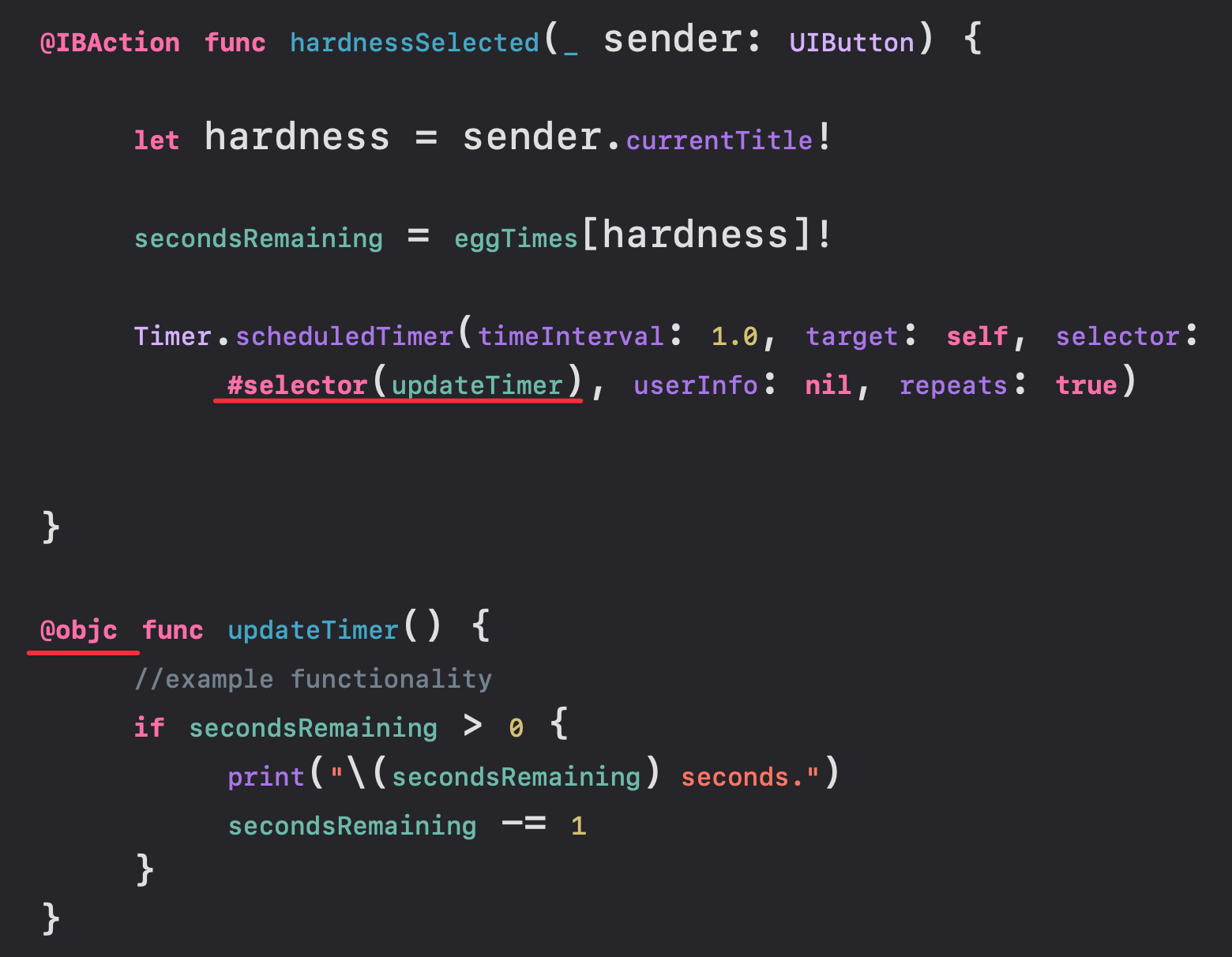
현재 위와 같은 코드를 작성하게되면 버튼을 여러개 누르면 타이머의 속도가 누른만큼 배로 빨라진다.
그것을 방지하기위에 추가로 코드를 작성한다.
1
2
3
4
5
6
7
8
9
10
11
12
13
14
15
16
17
18
19
20
21
22
23
24
25
26
import UIKit
class ViewController: UIViewController {
let eggTimes = ["Soft" : 3, "Medium" : 4, "Hard" : 7]
var secondsRemaining = 60
var timer = Timer()
@IBOutlet weak var titleLabel: UILabel!
@IBAction func hardnessSelected(_ sender: UIButton) {
timer.invalidate()
let hardness = sender.currentTitle!
secondsRemaining = eggTimes[hardness]!
timer = Timer.scheduledTimer(timeInterval: 1.0, target: self, selector: #selector(updateTimer), userInfo: nil, repeats: true)
}
추가한건 timer라는 변수를 하나 생성하였고 timer라는 변수에 ibaction에 있던 메서드를 넣었다.
그리고 위에 timer.invalidate()를 추가 하였다.
1
2
3
4
5
6
7
8
9
10
11
@objc func updateTimer() {
//example functionality
if secondsRemaining > 0 {
print("\(secondsRemaining) seconds.")
secondsRemaining -= 1
} else {
timer.invalidate()
titleLabel.text = "Done!"
}
}
이 기사는 저작권자의 CC BY 4.0 라이센스를 따릅니다.