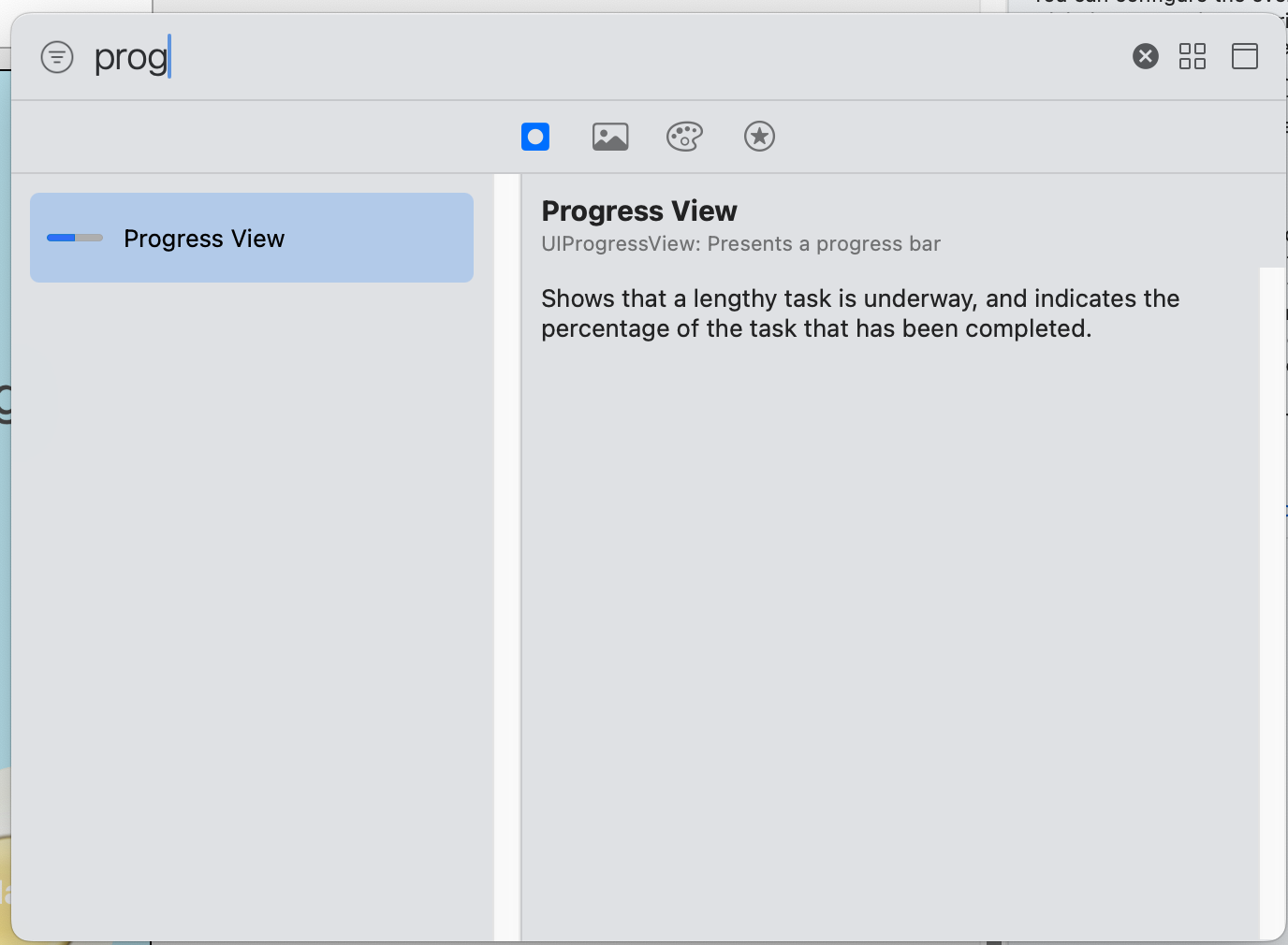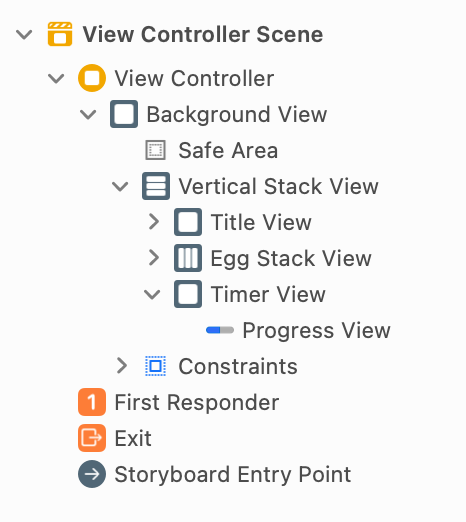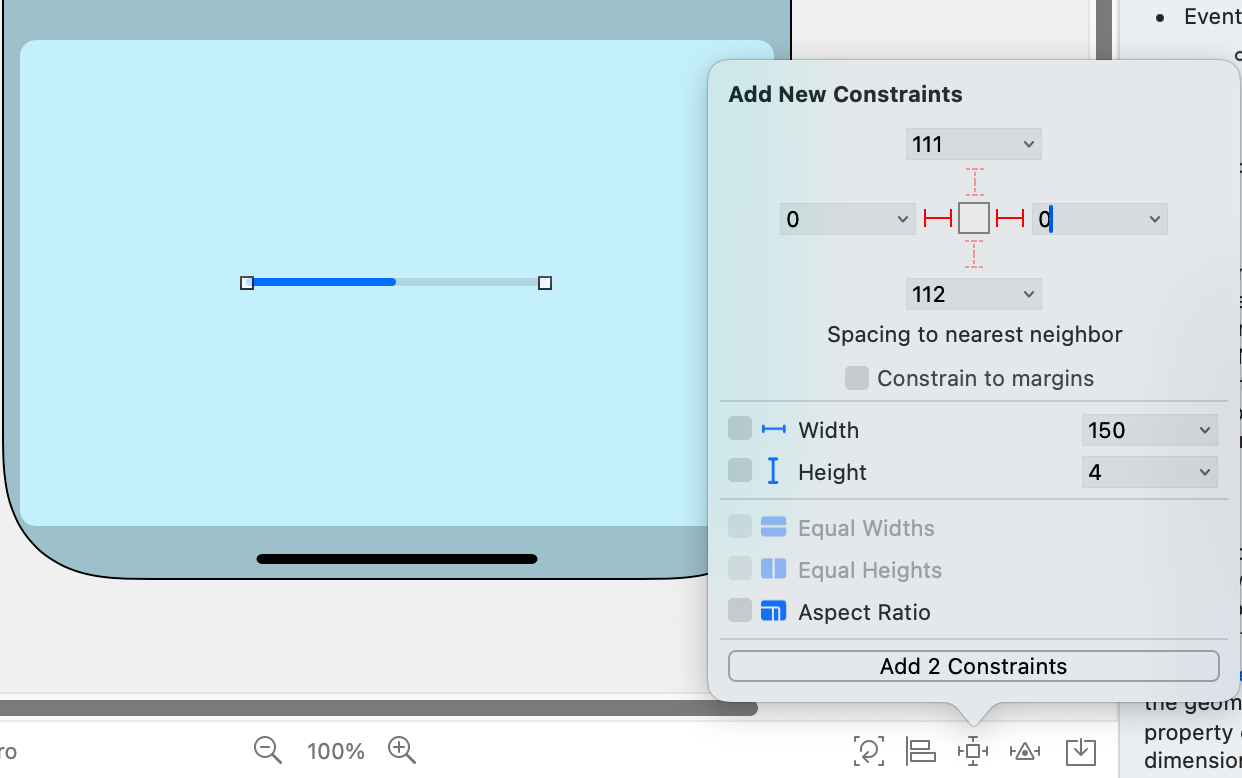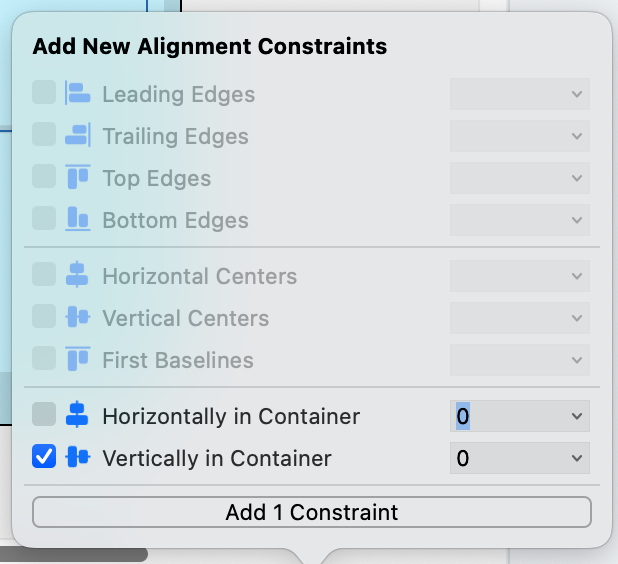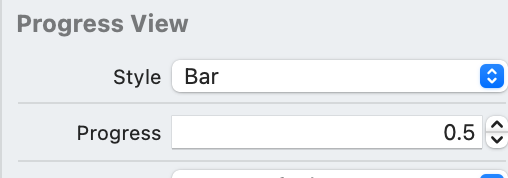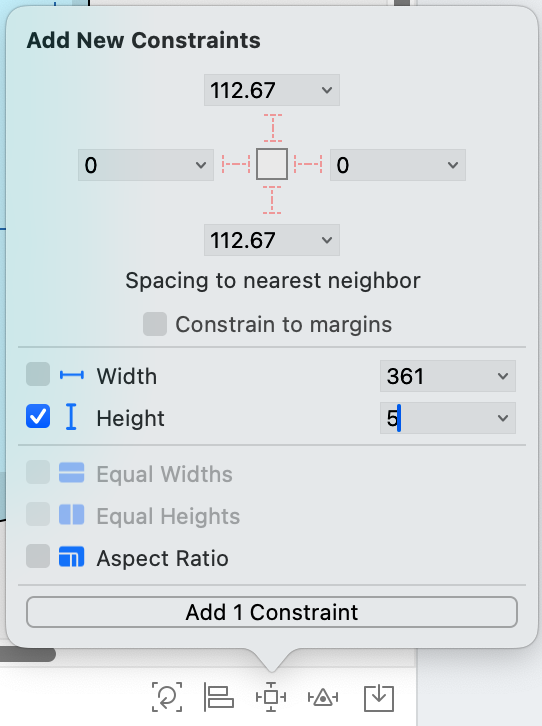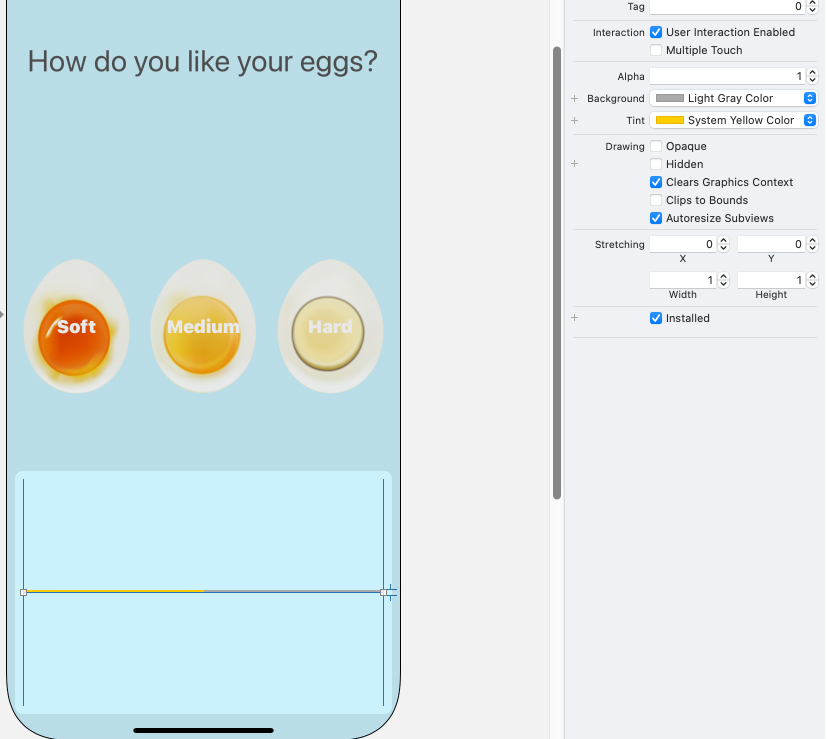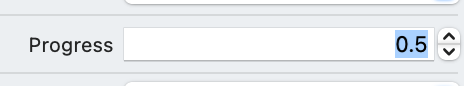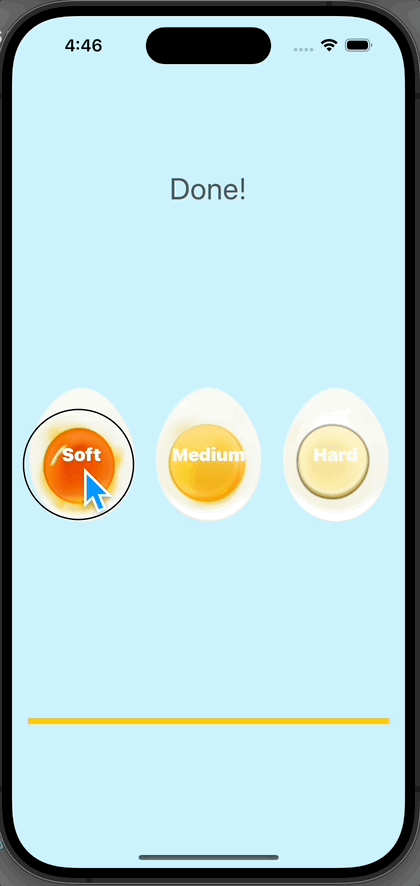EggTimer (3)
EggTimer에서 초가 줄어드는것을 보여주는, 즉 진행률을 보여주는 progress bar를 만들어 보자.
Progressview를 통해 남은 시간을 Visualization할것이다.
우선 progressview를 추가해주자.
만약 이미 여러 view들을 만들어 둔 상태이고, 내가 원하는 view의 하위에 포함시키고 싶다면 그쪽으로 그냥 드래그 해주면 된다. 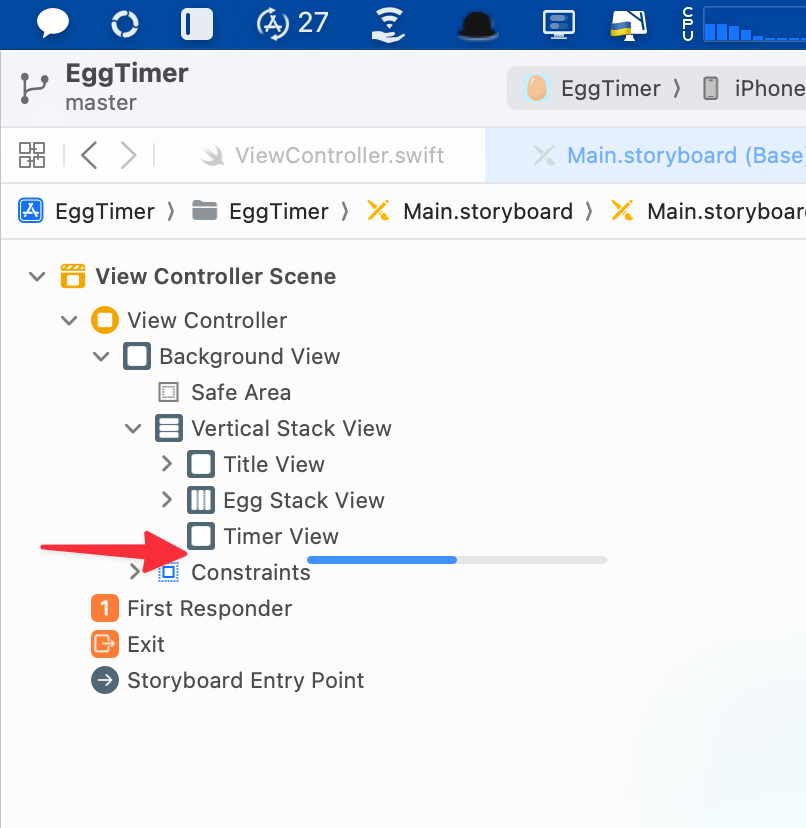
버튼을 눌렀을때 progress bar가 1.0이 되도록 해보자.
1
progressBar.progress = 1.0
해당 코드만 추가해주면 된다!
현재 코드는 버튼을 눌렀을때 어떤 모드가 선택이 되었는지를 보여주고 progressbar가 몇초가 지났는지를 보여주게끔 하였다.
1
2
3
4
5
6
7
8
9
10
11
12
13
14
15
16
17
18
19
20
21
22
23
24
25
26
27
28
29
30
31
32
33
34
35
36
37
38
39
40
41
42
43
44
45
46
47
48
49
50
51
52
53
54
55
56
57
58
59
60
61
//
// ViewController.swift
// EggTimer
//
// Created by Angela Yu on 08/07/2019.
// Copyright © 2019 The App Brewery. All rights reserved.
//
import UIKit
class ViewController: UIViewController {
let eggTimes = ["Soft" : 3, "Medium" : 4, "Hard" : 7]
var totalTime = 0
var secondsPassed = 0
@IBOutlet weak var progressBar: UIProgressView!
var timer = Timer()
@IBOutlet weak var titleLabel: UILabel!
@IBAction func hardnessSelected(_ sender: UIButton) {
timer.invalidate()
let hardness = sender.currentTitle!
titleLabel.text = "\(hardness) selected!"
totalTime = eggTimes[hardness]!
timer = Timer.scheduledTimer(timeInterval: 1.0, target: self, selector: #selector(updateTimer), userInfo: nil, repeats: true)
progressBar.progress = 0.0
secondsPassed = 0
}
@objc func updateTimer() {
//example functionality
if secondsPassed < totalTime {
let percentageProgress : Float = Float(secondsPassed) / Float(totalTime)
progressBar.progress = Float(percentageProgress)
secondsPassed += 1
} else {
timer.invalidate()
titleLabel.text = "Done!"
progressBar.progress = 1.0
}
}
}
위와 같이 구현이 되었다.
그렇다면 완료가 되었을때 소리가 나게끔 구현을 해보도록 하자. (challenge)
우선 완료가 되었을 때 이므로 그쪽에 소리를 재생하게 만드는 함수를 넣으면 될거같다.
Avplayer를 가져와야하므로 stack flow에 있는 해당 코드를 차용했다.
그리고 버튼을 누를때마다 소리가 중단되었다가 재생이 되게끔 코드를 하나 더 추가했다.
1
player?.stop()
1
2
3
4
5
6
7
8
9
10
11
12
13
14
15
16
import AVFoundation
var player: AVAudioPlayer?
func playSound() {
guard let path = Bundle.main.path(forResource: "beep", ofType:"mp3") else {
return }
let url = URL(fileURLWithPath: path)
do {
player = try AVAudioPlayer(contentsOf: url)
player?.play()
} catch let error {
print(error.localizedDescription)
}
}
1
2
3
4
5
else {
timer.invalidate()
titleLabel.text = "Done!"
progressBar.progress = 1.0
}
여기 else문에 player가 돌아가게끔 하면 될것같아 보인다.
참고자료. https://developer.apple.com/documentation/avfoundation/avplayer/ https://stackoverflow.com/questions/32036146/how-to-play-a-sound-using-swift
완성
1
2
3
4
5
6
7
8
9
10
11
12
13
14
15
16
17
18
19
20
21
22
23
24
25
26
27
28
29
30
31
32
33
34
35
36
37
38
39
40
41
42
43
44
45
46
47
48
49
50
51
52
53
54
55
56
57
58
59
60
61
62
63
64
65
66
67
68
69
70
import UIKit
import AVFoundation
class ViewController: UIViewController {
let eggTimes = ["Soft" : 3, "Medium" : 4, "Hard" : 7]
var totalTime = 0
var secondsPassed = 0
var player : AVAudioPlayer?
@IBOutlet weak var progressBar: UIProgressView!
var timer = Timer()
@IBOutlet weak var titleLabel: UILabel!
@IBAction func hardnessSelected(_ sender: UIButton) {
timer.invalidate()
let hardness = sender.currentTitle!
titleLabel.text = "\(hardness) selected!"
totalTime = eggTimes[hardness]!
timer = Timer.scheduledTimer(timeInterval: 1.0, target: self, selector: #selector(updateTimer), userInfo: nil, repeats: true)
progressBar.progress = 0.0
secondsPassed = 0
player?.stop()
}
func playSound() {
guard let path = Bundle.main.path(forResource: "alarm_sound", ofType:"mp3") else {
return }
let url = URL(fileURLWithPath: path)
do {
player = try AVAudioPlayer(contentsOf: url)
player?.play()
} catch let error {
print(error.localizedDescription)
}
}
@objc func updateTimer() {
//example functionality
if secondsPassed < totalTime {
let percentageProgress : Float = Float(secondsPassed) / Float(totalTime)
progressBar.progress = Float(percentageProgress)
secondsPassed += 1
} else {
timer.invalidate()
titleLabel.text = "Done!"
progressBar.progress = 1.0
playSound()
}
}
}
강의에서의 코드
1
2
3
4
5
6
7
8
9
10
11
12
13
14
15
16
17
18
19
20
21
22
23
24
25
26
27
28
29
30
31
32
33
34
35
36
37
38
39
40
41
42
43
44
45
46
47
48
49
50
//
// ViewController.swift
// EggTimer
//
// Created by Angela Yu on 08/07/2019.
// Copyright © 2019 The App Brewery. All rights reserved.
//
import UIKit
import AVFoundation
class ViewController: UIViewController {
@IBOutlet weak var progressBar: UIProgressView!
@IBOutlet weak var titleLabel: UILabel!
let eggTimes = ["Soft": 3, "Medium": 4, "Hard": 7]
var timer = Timer()
var player: AVAudioPlayer!
var totalTime = 0
var secondsPassed = 0
@IBAction func hardnessSelected(_ sender: UIButton) {
timer.invalidate()
let hardness = sender.currentTitle!
totalTime = eggTimes[hardness]!
progressBar.progress = 0.0
secondsPassed = 0
titleLabel.text = hardness
timer = Timer.scheduledTimer(timeInterval: 1.0, target:self, selector: #selector(updateTimer), userInfo:nil, repeats: true)
}
@objc func updateTimer() {
if secondsPassed < totalTime {
secondsPassed += 1
progressBar.progress = Float(secondsPassed) / Float(totalTime)
print(Float(secondsPassed) / Float(totalTime))
} else {
timer.invalidate()
titleLabel.text = "DONE!"
let url = Bundle.main.url(forResource: "alarm_sound", withExtension: "mp3")
player = try! AVAudioPlayer(contentsOf: url!)
player.play()
}
}
}
이 기사는 저작권자의 CC BY 4.0 라이센스를 따릅니다.